What
if you receive an alert of "Free disk space is below the warning level on
the Tableau Server".
(If
anyone of you wondering how to receive such alerts, please refer below:
https://help.tableau.com/current/server/en-us/email.htm
While
you have the option of asking IT to increase the disk space, the best approach
would be to find the root cause and minimize the extra hardware cost.
Below are the points you should look for:
1. The first thing you should check is the disk
space. Please be informed that the disk
space refers only to the partition where Tableau Server is installed. Below is the path to check the same.

2. Did something happen recently. Is temporary files /cached causing the issue?
3. Are there stale contents on the server? Do you need them or can you delete some of them?
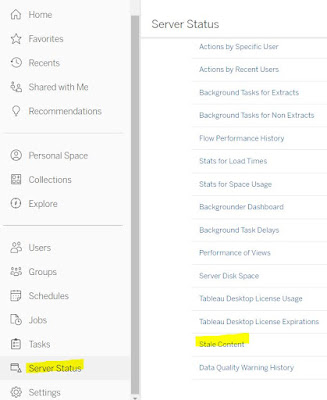
4. Have you installed a tool like
"Wireshark" for any troubleshooting and forgot to close the tool later. The tool is still running in background.
5. Are you cleaning up/archiving logs and unwanted files regularly?
Please make sure to retain https requests table entries if Tableau support is doing a performance review of your deployment.
More on this at:
6. Are you deleting the old backups:
7. You may want to uninstall unnecessary software/application. (Type "appwiz.cpl" on run to check)
Note:-When available disk space on a Tableau Server node is low, the performance degrades. If immediate attention are not paid, it might end up corrupting the environment and giving no option but to obliterate and reinstall. So avoid going in such situation ever.
Regards,
Piyush Narayan






0 Comments